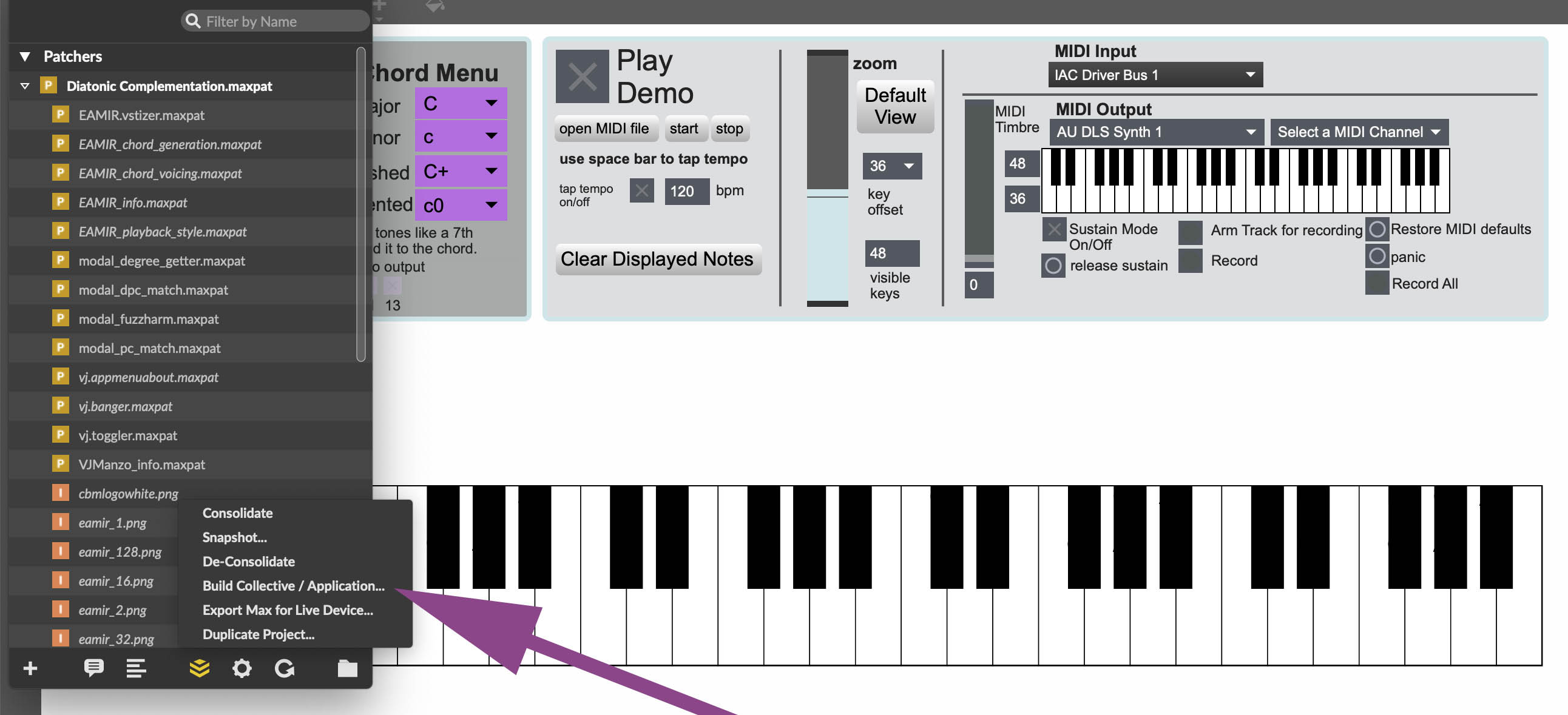
How to build an app
Our SDK for the Max programming language contains examples and code modules to help jumpstart your project.1. Download and install the EAMIR SDK through the Max Package Manager
2. Open the EAMIR project code, select File>Max Menus, and, from the Project window, select the Manage Project icon and Build Application, then save the project as a standalone application
3. You can (optionally) codesign the app if you are an Apple Development member by running two commands from Terminal (shown with the app on Desktop folder):
xattr -cr "/Users/MY_NAME/Desktop/APP_NAME.app"
codesign -f -s "Developer ID Application: My Developer Account" "/Users/MY_NAME/Desktop/APP_NAME.app"